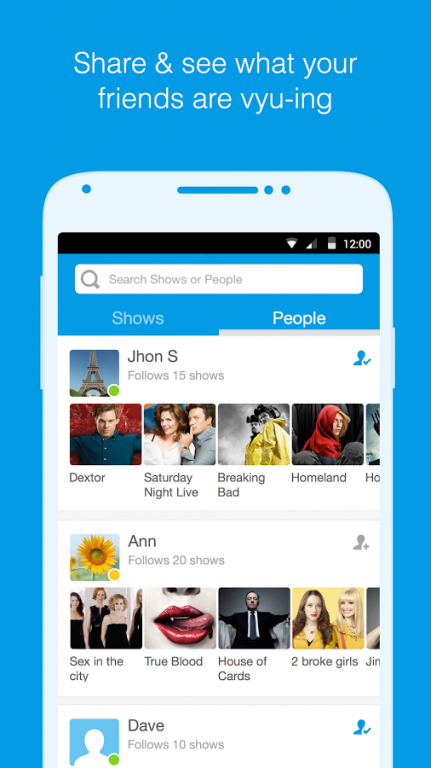VyuTV - Arabic & English TV 1.0.9
Free Version
Publisher Description
VyuTV is the easiest way to follow everything #TV — news, videos & social media — in one place!
FOLLOW your favorite TV shows & actors
DISCOVER the latest TV news, videos & live social media feeds from around the web
EXPRESS your vyus with fun #tags
CHAT with your friends & meet other TV fans
** 200+ shows including Game of Thrones, Scandal, House of Cards, The Voice, Pretty Little Liars, Empire, Breaking Bad, Mad Men, American Horror Story, The Walking Dead, Orange is the New Black, The Vampire Diaries...
**TV news from top entertainment sources including Variety, TVLine, Buzzfeed, E! Online, Vulture, Hollywood Reporter, Mashable...
FOR OUR MIDDLE EAST USERS:
**The top Middle East shows in Arabic & English including Arab Idol, Arabs Got Talent, The Voice, X Factor + EXTENSIVE COVERAGE ON RAMADAN TV SERIES
**Exclusive original TV content + top Arabic entertainment sources
About VyuTV - Arabic & English TV
VyuTV - Arabic & English TV is a free app for Android published in the Recreation list of apps, part of Home & Hobby.
The company that develops VyuTV - Arabic & English TV is Vyu Inc. The latest version released by its developer is 1.0.9.
To install VyuTV - Arabic & English TV on your Android device, just click the green Continue To App button above to start the installation process. The app is listed on our website since 2015-07-16 and was downloaded 5 times. We have already checked if the download link is safe, however for your own protection we recommend that you scan the downloaded app with your antivirus. Your antivirus may detect the VyuTV - Arabic & English TV as malware as malware if the download link to com.vyu.www is broken.
How to install VyuTV - Arabic & English TV on your Android device:
- Click on the Continue To App button on our website. This will redirect you to Google Play.
- Once the VyuTV - Arabic & English TV is shown in the Google Play listing of your Android device, you can start its download and installation. Tap on the Install button located below the search bar and to the right of the app icon.
- A pop-up window with the permissions required by VyuTV - Arabic & English TV will be shown. Click on Accept to continue the process.
- VyuTV - Arabic & English TV will be downloaded onto your device, displaying a progress. Once the download completes, the installation will start and you'll get a notification after the installation is finished.